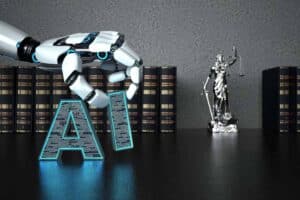Google is unifying Tasks with Assistant, Calendar and other apps. Here's what you need to know.

Earlier this week, I once again scoured the internet for tips on how to integrate Google Tasks with Google Assistant. My only options at the time were ITTT or Zapier.
I’m glad I didn’t waste my Zaps on that, because Google is finally giving us what we want by centralising reminders from various apps into Tasks.
What does this mean? Allow me to explain.
Google update
What is Google Tasks
Tasks was originally launched in 2018, but have gone unnoticed by most users. It’s an effective organisational tool without appearing cluttered or too ‘busy’.
You can include a deadline date, add additional details or subtasks, re-arrange the order, and mark tasks as complete to have it drop off the list. I have a Task lists for ‘Work’, ‘Life’, and ‘creative ideas’.
Overhauling Google Reminders
At the moment, Google Assistant, Google Calendar and Google Tasks all give you the option to create reminders, but these three apps work independently from each other.
So I still have to transfer Calendar entries manually into Tasks, and even though Assistant reminders appear in Calendar, they won’t show up in Tasks.
I also couldn’t ask my Google Assistant to create a Task. But Google is unifying all three features into one, cohesive system.
The amalgamation will roll out over the coming weeks, so if Google Assistant asks if you want to “try the new Tasks experience”, say yes!
Using Tasks with Google Assistant
It will now be so much easier to organise your to-do via your Google Assistant. Simply say, “Hey Google, remind me to [your task] at [day and time]”.
Voila, just like that, the reminder will show up in your Tasks list and Google Calendar.
You don’t always have to add a date and time, but if you do, a notification will be sent to your phone before the Task deadline blindsides you.
Once the new experience has been activated, it won’t matter where you created the reminder. It will be stored across you Calendar, Tasks and Assistant.
ALSO READ: ‘How to make money’ is top SA search trend on Google
Google Tasks taken to next level
This is a game-changer if, like me, you’re already using Tasks to create a main to-do list alongside the other Google apps and integrations.
Going forward, you’d be able to create a task from within Gmail, Calendar – even Google Sheets! – simply by clicking the Task logo.
All these options are available from within the Google sidebar on deskop. On mobile, however, you’ll have to download the Tasks app (which, of course, you’re already using, right?).
If you want to create a task on Google Assistant, simply ask the friendly robot lady to do it for you. You’ll have a default Task list, but will be able to create more as needed.
And that’s it! All your reminders finally in one place, accessible from Google Calendar, Assistant and various other apps.
More tasks, less effort
Why the change? Google’s product manager, Ilya Brown said the team is “continuing to invest in Google Tasks and expand its capabilities”.
This means it will be easier for us to capture and organise everything we have to get done, seamlessly.
Brown explains: “Moving reminders into Google Tasks is one step closer to helping people effortlessly get things done, and we are so excited to bring it to you”.
NOW READ: Google’s immersive Street View could be glimpse of metaverse
Support Local Journalism
Add The Citizen as a Preferred Source on Google and follow us on Google News to see more of our trusted reporting in Google News and Top Stories.