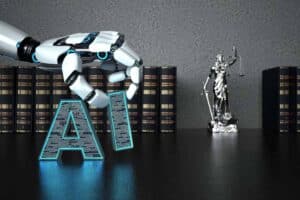Google Wallet is also enabled to save and access payment and loyalty cards, and boarding passes, with support for additional items in the future.

Google has launched Google Wallet in South Africa saying it’s a safer, simpler and more helpful experience when transacting.
The tech company says Google Wallet is also enabled to save and access payment cards, loyalty cards and boarding passes, with support for additional items being added over time.
ALSO READ: WATCH: Apple expands Self Service Repair to M1 MacBooks
Google SA Country Director, Alistair Mokoena, says access to technology is vital for economic prosperity as millions of people use their mobile devices daily to tap and pay at stores, pay for public transportation and to utilise a variety of passes.
“At Google, we have learned that great things happen when technology works for everyone. By including everyone – a dynamic ecosystem of manufacturers, developers and users – we want to make digital wallets accessible to everyone through fast, secure access to their everyday essentials.”
How to use Google Wallet
Making use of Google Wallet will be a very simple experience for customers.
Those who already have a credit or debit card saved to their Google account will have it automatically appear in Google Wallet.
All they need to do is set it up for contactless payments by following the steps on the screen.
If users don’t have a card saved and would like to add a new card to Wallet, they can select the “Add a card” prompt in the carousel at the top of the wallet app page and they will be prompted to review and accept the issuer terms and conditions before use.
Once they have accepted and verified their card information, their cards will be tokenised and ready for use in Google Wallet.
They will then be able to use them to tap and pay in stores and pay online wherever the Google Pay or contactless symbol is visible.
Adding digital items to Google Wallet (like boarding passes) is equally simple and can often be done with a few clicks.
After completing the purchase of a flight on an airline website, users will see a button labelled “Add to Google Wallet” that will create the digital version of that item in their Wallet.
Privacy
Mokoena says most importantly, security and privacy are built into every part of Google Wallet, making payments safer and allowing people to transact seamlessly and with confidence throughout the day.
“This will allow users to make transactions using a virtual card number (a token). We are very excited about the launch of Google Wallet in South Africa. We hope that people not only enjoy how easy it is to use, but also how secure it is for them to transact their business confidently,” concludes Mokoena.
Cardholders of FirstRand Bank, Discovery Bank, Investec, Standard Bank, ABSA and Nedbank will be able to add their cards to Google Wallet and pay with their Android phones or Wear OS devices where contactless payments are accepted (in store, in apps or on the web).
ALSO READ: Gmail officially allowed to spam-proof politicians’ emails
Support Local Journalism
Add The Citizen as a Preferred Source on Google and follow us on Google News to see more of our trusted reporting in Google News and Top Stories.