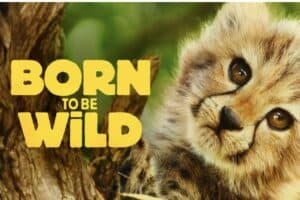Apple announced the Siri make-over along with a number of other new features at its World Wide Developers Conference (WWDC) on Monday.

Tech giant Apple kicked off a brand new era for the company with the introduction of Apple Intelligence, the first generative Artificial Intelligence (AI) feature for its products, in a bid to boost its Siri voice assistant.
Apple is doing this with OpenAI’s ChatGPT as it seeks to catch up in the AI race.
Apple announced the Siri makeover along with a number of other new features at its World Wide Developers Conference (WWDC) on Monday.
Watch Apple bringing AI to the iPhone and other products
Apple's AI is finally here
— Zain Kahn (@heykahn) June 10, 2024
Here are 12 ways you can use Apple Intelligence: pic.twitter.com/gaz5kKLeB0
Apple Intelligence
The Cupertino company said the personal intelligence system for iPhone, iPad, and Mac combines the power of generative models with personal context to deliver intelligence that’s useful and relevant.
Apple Intelligence is deeply integrated into iOS 18, iPadOS 18, and macOS Sequoia.
“It harnesses the power of Apple silicon to understand and create language and images, take action across apps, and draw from personal context to simplify and accelerate everyday tasks,” Apple said.
ALSO READ: WATCH: Apple apologises for controversial iPad Pro ‘crush’ ad
Apple CEO Tim Cook said Apple Intelligence will transform what users can do with the company’s products.
“Most importantly it has to understand you and be grounded in your personal context like your routine, your relationships, your communications and more. And of course it has to be built with privacy from the ground up.”

Siri
Siri can now retrieve information from messages, emails, calendars and photos, as well as third-party apps, to answer a wider range of queries and accomplish tasks. Users can also interact via text.
Operating systems
iOS 18 for iPhone offers the ability to arrange apps and widgets in any open space on the home screen and customize the lock screen and control centre, which gets media playback controls and a call recorder.
The Control Center has been redesigned to include new groups of controls, which can be accessed with a single swipe down on the Home Screen
MacOS Sequoia offers iPhone Mirroring, which allows the phone’s screen to be viewed and interacted with on Mac computers.
With iPadOS 18, Apple’s tablet finally gets a calculator app with additional capabilities which was applauded by loud cheers by those who attended.
WatchOS 11 gets Vitals app, which shows important health metrics at a glance, and a training mode to better show how workouts impact the user’s body.

Apps
The Photos app gets additional editing features that will let you do things like make more elaborate enhancements to existing photos and remove unwanted people or things from the frame. These features have already been in Google Pixel and Samsung phones.
Apple is also making photo organization cleaner with Apple Intelligence features that enable it to better recognize people in your contacts and group them together so you can find photos more easily.
With Apple Intelligence, you can also search for photos with more natural search terms such as “Maya skateboarding in a tie-dye shirt,” or “Katie with stickers on her face.”

The Messages app is getting several new features. These include enhanced Tapbacks, which allow you to use any emoji or stickers. You can now also schedule your messages to be sent at a later time. Additionally, the app will now support Underline and Bold formatting in text messages, and you can further customize your messages with Text Effects.
iOS 18 introduces Messages via satellite for the times when cellular and Wi-Fi connections aren’t available. Powered by the same groundbreaking technology as existing iPhone satellite capabilities, Messages via satellite automatically prompts users to connect to their nearest satellite right from the Messages app to send and receive texts, emojis, and Tapbacks over iMessage and SMS.3
In the Notes and Phone apps, users can now record, transcribe, and summarize audio. When a recording is initiated while on a call, participants are automatically notified, and once the call ends, Apple Intelligence generates a summary to help recall key points.
Mail is now offering the ability to group messages by category. These categories sort mail and create a digest for each one. For example, all your flight information can be in the same area. You can recharacterize messages on the fly.
The Maps app will now include new topographic maps and hiking and walking routes you can download to your device for offline use.
Apps are now lockable by Face ID with a feature called “Lock an App.” It also works with Passcode and Touch ID. This makes it harder for others to see sensitive information.
Kicking off #WWDC24 in the best way possible—meeting with student developers who won our Swift Student Challenge. It’s amazing to see their creativity and determination on full display! pic.twitter.com/b56k8kcGZs
— Tim Cook (@tim_cook) June 9, 2024
Genmoji
Taking emoji to an entirely new level, you can now create an original Genmoji to express yourself. By simply typing a description, the Genmoji appears along with additional options. Users can even create a Genmoji of friends and family based on their photos. Just like emoji, Genmoji can be added inline to messages, or shared as a sticker or reaction in a Tapback.

Audio Visual
AirPods can now communicate with Siri without your voice. You can shake your head, for example, to communicate with the voice assistant. It’s perfect for those times you can’t be talking for others to hear. Voice isolation is also improving call quality when AirPods are used. A game setting is also being made available for personalized spatial audio.
On Apple TV, new features include the ability to see details about the person on the screen when watching a TV show or film. You can even identify the music that’s playing. This information will also show up on the iPhone in the Remote app.
Passwords
Apple is also creating its own dedicated passwords app across its OS platforms. It works like many other password managers, in that it allows you to generate strong passwords for all your logins.
The app keeps all your credentials in order by storing logins, passwords, and verification codes, and by flagging potential password leaks and security breaches. It’s also available to Windows users on the iCloud for Windows app.

Vision Pro
While Apple Vision Pro is not available in South Africa, Apple is introducing visionOS 2. The new update offers improvements to Photos. With machine learning, you can turn your old photos into spatial photos.
This means that you can take existing photos from your photo library and instantly transform them. With just a tap, your memories are brought to life with natural-looking depth and dimension.
ALSO READ: Xbox Game Camp makes its return to Africa in July
Support Local Journalism
Add The Citizen as a Preferred Source on Google and follow us on Google News to see more of our trusted reporting in Google News and Top Stories.