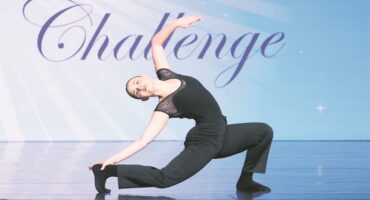Check how to report faulty traffic lights in the City of Gold
The City of Johannesburg's roads can be chaotic, and broken traffic lights only add to the frustration. Reporting faulty traffic lights is crucial to ensure road safety and prevent accidents.

As South Africa’s economic hub, Johannesburg’s streets are always bustling with a lot of activity.
But faulty traffic lights can bring this vibrant city to a standstill, causing frustration, accidents, and gridlock.
Read more: Councillor demands answers over ongoing traffic chaos in Sunninghill
Therefore, ensuring public safety and efficient transportation is a top priority, and the City of Johannesburg and various authorities have established user-friendly reporting systems.
These are the various methods to report non-functioning traffic lights:
City of Johannesburg
- Report out-of-order traffic lights to Joburg Connect on 0860 562 874. Your complaint will be logged and dealt with as quickly as possible. Street lighting problems are still handled by City Power
Gauteng Department of Roads and Transport.
Also read: Slowly but surely annoying flashing traffic lights will stay switched on
- Motorists can report defective traffic signals by sending an email to: TrafficSignals@gauteng.gov.za. The department has a 14-day turnaround time.
Ward councillor
- Contact your ward councillor or local authority. Report the issue and request assistance.
By reporting broken traffic lights, as a resident, you contribute to safer roads and a more efficient transportation system in Johannesburg. Remember to stay patient and vigilant when approaching faulty traffic lights and prioritise safety.
Follow us on our Facebook, X, Instagram and TikTok pages. Join our WhatsApp group for any story ideas you may have.
Related article: Authorities to hand over traffic lights responsibilities to local shopping centres